Best Free WhatsApp Bulk Message Sender
🌏WhatsApp Premium Sender
Reach thousands of contacts in minutes, not days.
Stay Connected with Your Customers with WhatsApp Premium Sender.
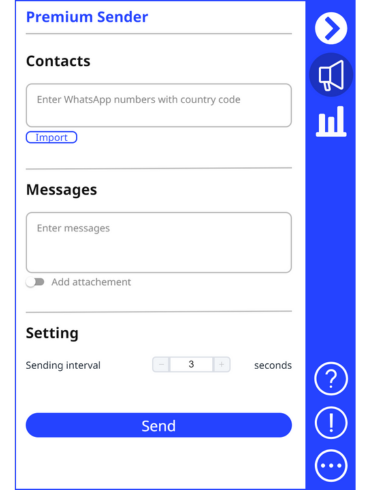
Main Features of WA Bulk Sender
Designed for sending WhatsApp bulk messages, born to be game-changer.
Personalized Messaging
Tailored your WhatsApp messages for every recipients with your desired placeholders, images, video, and file attachments.
Real-time Tracking
Transparent sending status for checking. Instantly detect undelivered messages and failed numbers.
Zero Cost
No extra fees.
Enjoy all features without hidden costs.
Explore more about WhatsApp Sender
The 1# Free WhatsApp Bulk Message Sender
Whether you are an individual or business owner, WhatsApp bulk message sender can greatly improve the efficiency of getting new customers and expand your business.
Take advantage of the placeholders in the right way when send WhatsApp bulk messages, which can enhance the security of your account and lower the risk of getting banned.

Customize Message with WA Sender&Web Sender
Our WA Sender&Web Sender enables sending messages with attachments, including images, videos, PDFs, documents, and more.
You can also get personalization at scale: use variables like {FirstName}, {Company}, or {CustomField} in the message templates, tailored you messages for all recipients.
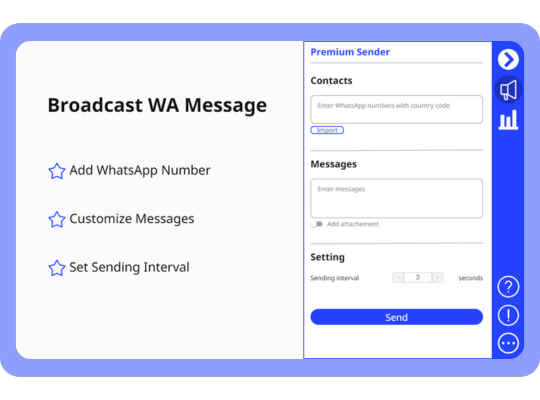
Track Sending Status with WhatsApp Bulk Sender
With WhatsApp Bulk Sender, you could set the pace of message sending to avoid triggering spam filters.
You can also view the real-time status updates during sending, and track sending status for all contacts.
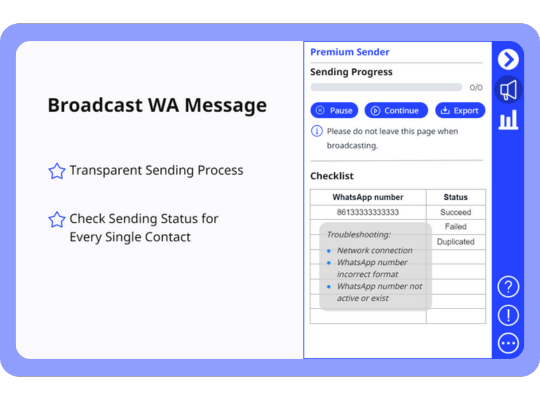
All based on WhatsApp Web
Our WA sender extension is built on WhatsApp Web. Once you install the WA web sender, you could easily open WhatsApp web with 1 click and start chatting with contacts.
Even though WhatsApp Web Bulk Sender is computer-based extensions, the WhatsApp messages you send and receive on your phone are synced from your phone to computer.

How to Send Bulk Message with WhatsApp Sender
Step-by-step guide of using WhatsApp Premium Sender.
4 steps and you are all set.
Install the WA Extension
Download WhatsApp Premium Sender - the WA sender free plugin from Chrome Web Store.
Import Contact List
Manually enter the WhatsApp numbers or import bulk contacts list with templates.
Personalize Messages
Craft customized messages with recipient-specific details and attachments.
Send !
Set a sending interval and start sending WhatsApp bulk messages, view sending status if needed.
FAQs of WhatsApp Sender
✅ How to send WhatsApp bulk messages?
1. Enter your contacts;
2. Edit your messages;
3. Set random sending intervals and click "Send".
✅ Can I import my existing contact lists?
✅ Can I send attachments (image/video/document)?
✅ Why the message/picture/video cannot be sent?
1. There’s a 16 MB size limit for each attachment you send.
2. Same type of extension will cause this issue. Please close other extensions, only open our WhatsApp Sender. Then refresh the WhatsApp web page and try again.
3. What WhatsApp can do, so can we. If you find that an attachment cannot be sent via our Sender, you can try to send it through WhatsApp. If WhatsApp can send it, please contact customer service❤️.
✅ How many messages can I send at once?
✅ Is this WA sender plugin really 100% free?
✅ Can I subscribe/pay for unlimited messages?
To protect your account security, we limit the number of messages to 50 messages on the first day and 300 messages per day starting on the second day.
In addition, please follow WhatsApp rules and use WA Sender reasonably, do not send spam messages and hard-sell advertising. Once reported by contacts, you will be banned immediately, and we are not responsible for your actions.
✅ Can I cancel the sending interval?
But it is adjustable. If you have a better security strategy in which you could send mass messages without intervals and not be blocked, you could provide it to us. And If it is reasonable, we will adjust and put it online in time.
✅ How can I prevent my messages from being flagged as spam?
✅ Will WhatsApp ban me if I send bulk messages?
The reason why WhatsApp number got banned is due to spam. If your number is reported by multiple contacts, WhatsApp will probably ban your number.
Always keep WhatsApp rules in mind.
✅ How can I avoid getting banned?
If you have to do this, please set a larger sending interval and add a timestamp at the end of the message.
That is why we highly recommend that you send a personalized message.
2.Try to avoid being reported by the recipient.
After being reported by 3-5 people, the account will be permanently banned.
Follow WhatsApp rules and use WhatsApp Bulk Message Sender reasonably. Do not send spam messages and hard-sell advertising.
Try Free WhatsApp Bulk Message Sender
No credit card required. No code. 100% Free.

